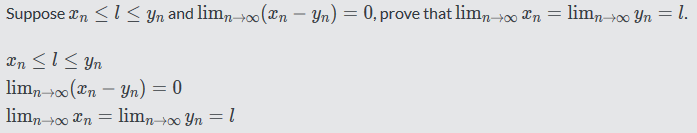Codewars' Markdown Extensions
Codewars adds a few Markdown extensions for writing kata descriptions.
Sequential Code Blocks
Used to display code blocks only in the language selected by the user.
Details
- Each code block must have an info string set to a valid language ID. To find the language ID, visit its documentation from the languages page.
- The order of the code blocks/languages doesn't matter.
- To avoid rendering errors/problems:
- Always put an empty line before and after the complete group of code blocks
- Never put empty lines between individual code blocks of the same sequential group.
Example
```javascript
const add = (a, b) => a + b;
```
```typescript
const add = (a: number, b: number) => a + b;
```
```ruby
def add(a, b)
a + b
end
``````javascript
const add = (a, b) => a + b;
```
```typescript
const add = (a: number, b: number) => a + b;
```
```ruby
def add(a, b)
a + b
end
```If the active language of the user is TypeScript, the above Markdown is rendered to the following:
const add = (a: number, b: number) => a + b;const add = (a: number, b: number) => a + b;
Conditional Rendering
Conditional rendering blocks renders the content when the language selected by the user matches the condition specified in the info string.
Basic syntax
```if:java
For java, use `Preloaded.check(input)`.
``````if:java
For java, use `Preloaded.check(input)`.
```If the selected language is java, this block is showing up in the description, rendered to:
For java, use
Preloaded.check(input).
Details
- The language name in the info string has to match a valid language ID. To find the language ID, visit its documentation from the languages page.
- To obtain proper rendering, language-specific blocks need an empty line before and after them, just like code blocks.
- You can use Markdown inside conditional blocks, but be careful when inserting code blocks.
- You can use different kinds of conditions or assigned them to groups of languages using the following syntaxes:
if:languageif:language,language2if-not:languageif-not:language1,language2
Examples
if:languages
```if:javascript,typescript
Shown _if_ the active language is JavaScript **or** TypeScript.
```
```if:ruby
Shown _if_ the active language is Ruby.
``````if:javascript,typescript
Shown _if_ the active language is JavaScript **or** TypeScript.
```
```if:ruby
Shown _if_ the active language is Ruby.
```If the active language is Ruby, the above renders:
Shown if the active language is Ruby.
if-not:languages
```if-not:javascript,typescript
Hidden _if_ the active language is JavaScript **or** TypeScript.
```
```if-not:ruby
Hidden _if_ the active language is Ruby.
``````if-not:javascript,typescript
Hidden _if_ the active language is JavaScript **or** TypeScript.
```
```if-not:ruby
Hidden _if_ the active language is Ruby.
```If the active language is Ruby, the above renders:
Hidden if the active language is JavaScript or TypeScript.
Using Code Blocks Inside Conditional Blocks
To use code blocks within these conditional blocks, use tildes (~) to declare the conditional block or increase the number of backticks used.
~~~if:javascript
Used tilde to open conditional block.
```javascript
// Regular code block
```
~~~~~~if:javascript
Used tilde to open conditional block.
```javascript
// Regular code block
```
~~~````if:javascript
Used 4 backticks
```javascript
// Regular code block
```
````````if:javascript
Used 4 backticks
```javascript
// Regular code block
```
````Math Typesetting
Math typesetting is supported with the following two syntaxes:
- Inline: code span starting and ending with
$ - Block: code block with info string
math
See the support table on KaTeX to find all of the supported syntaxes.
Commonly used Symbols/Functions
| Symbol/Function | Represents |
|---|---|
x_n | indice |
x^n | exponant |
\lt | lower than |
\leq | lower or equal |
\lgt | greater than |
\geq | greater or equal |
\sum | sigma (sum) |
\prod | pi (big) |
\pi | pi (small) |
\to | arrow |
\lim | limit |
\infty | infinite |
{ ... } | to group instructions |
Example
Suppose `$ x_n \leq l \leq y_n $` and `$ \lim_{n\to\infty} (x_n - y_n) = 0 $`,
prove that `$ \lim_{n\to\infty} x_n = \lim_{n\to\infty} y_n = l $`.
```math
x_n \leq l \leq y_n
```
```math
\lim_{n\to\infty} (x_n - y_n) = 0
```
```math
\lim_{n\to\infty} x_n = \lim_{n\to\infty} y_n = l
```Suppose `$ x_n \leq l \leq y_n $` and `$ \lim_{n\to\infty} (x_n - y_n) = 0 $`,
prove that `$ \lim_{n\to\infty} x_n = \lim_{n\to\infty} y_n = l $`.
```math
x_n \leq l \leq y_n
```
```math
\lim_{n\to\infty} (x_n - y_n) = 0
```
```math
\lim_{n\to\infty} x_n = \lim_{n\to\infty} y_n = l
```Renders: